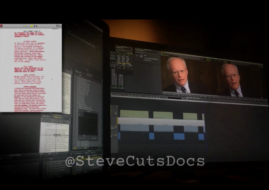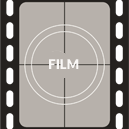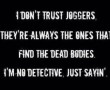Vurbmoto Building Champions Promo
STRATEGY NOTES
rev. 040116
oh my. here we are. the night before again.
notes from KG:
-introduce Ashley earlier on
-is the beginning too slow for teens
-better integration of the different styles of footage from guys and Ashley
-lost title media while cleaning up with media tool
STRATEGY NOTES
rev. 031816
yes work consumed my life once more, just starting this today
due to time, decided NOT to reimport guys footage appleprores 422HQ;
instead of AMA link and transcode, decided to import 422HQ Ashley
review footage, set markers, get cutting
STRATEGY NOTES
rev. 03/06/2016
received 21 GB new footage “Ashley Fiolek”
downloaded media info to look at metadata
bit rate range 70-132 Mbps
set up new preset in media encoder
set output folder
decided to upscale 720p to 1080p
check box render max quality
audio leave alone at stereo
conform to project 23.976 at 1080p
-do the same with guys footage (conform to 422HQ)
-How to handle the images?
STRATEGY NOTES
rev. 02/20/2016
PREP
-downloaded MediaInfo and identified media
-cut/paste info to Footage Information file
-determined all footage same format JPEG2000, 1920x1080p, 16:9, RGB, 4444, 23.976 fps
-files are video only; audio files are separate .wav files
-create project in Avid: 1080p, 23.976, attempt to import media as is
-footage needs to be converted using Media Encoder (chose H.264)
-Avid alert message on audio wav file import: file contains start time, how do you want time imported? Chose 23.98
-Media Encoder created mp4 files; imported those into Avid as DNxHD115
-created test sequence; video and audio seem good
ORGANIZE
-did not save to Student Render; need to re-create project
-dragged mdb file into bin to populate master clips already imported
-rebuild folders, sequences and sub clips
-use camera tape name (1A, 2B, etc) in all folders, bins, clips
-use shorter sub clip names so you can see them on timeline
-try to standardize description keywords so you can search later
-if there’s time, go back and add markers
-some clips were misnamed as 96FPS so you have to watch for the slate and change file names; I cannot verify if they were 96 of 120.
CUT
-work schedule took over; had to finish subclipping 3/4/16 so no rough cut yet 🙁
Related Posts
« Interview of Steve Audette of Frontline Tips and Resources on Documentary Editing »